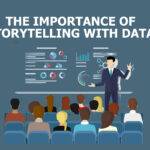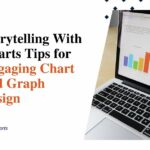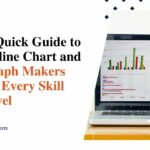When to Use Bar Graphs vs Histograms to Develop a Marketing Analysis Report
When creating a data-driven marketing analysis report, choosing the right type of chart or graph to visualize your findings is crucial. Two of the most common options are bar graphs and histograms. But when should you use one over the other? In this guide, we’ll compare the differences between histogram vs bar graph, and provide tips on when each is the best graphical choice for developing an impactful marketing analysis report.
Defining Bar Graphs and Histograms
A bar graph uses rectangular bars to show comparisons among categories of data. The bars can be arranged vertically or horizontally. A bar graph compares individual data points that allow you to visualize category sums or value differences.
A histogram looks similar to a bar graph but shows the distribution of continuous data by forming bins along the range of the data and then drawing bars to show the number of data points in each bin. Rather than comparing individual data points, a histogram lets you see overall patterns in a data set.
Histogram vs Bar Graph: Key Differences
There are several key differences between histogram vs bar graph:
- Data Types: Bar graphs are used for categorical data to show sums across groups or differences between data points. Histograms show the distribution of continuous, numerical data.
- Grouping: Bars in a bar graph represent pre-defined categories. Histograms group a continuous data set into bins or ranges to see the data distribution.
- Shape: Bar graphs tend to have gaps between each group’s bars. The bars in a histogram are connected to form a smoother shape showing the progression of data frequencies.
When to Use a Bar Graph
Bar graphs excel at making comparisons. Use them when you want to:
- Compare sums or values across distinct categories – for example, social media followers growth across different platforms.
- Visualize contributions of categories to an overall sum – for instance, showing sales per product line.
- Highlight differences between individual data points – such as revenue per customer segment.
- Bar graphs make disparate data easy to compare, revealing insights like outperforming or underperforming categories. The separated bars clearly display group contributions.
When to Use a Histogram

Histograms depict data distributions and are especially useful for revealing overall patterns. Use histograms when you want to:
- Show the shape or skew of an overall data set – for example, the frequency distribution of website visit durations.
- Illustrate concentrated areas and gaps in a data range – like peaks and valleys in customer renewal rates across age groups.
- Visualize patterns like bipolar distributions (two peaks) or abnormal shapes like multiple peaks and troughs.
So, while bar graphs compare across categories, histograms provide a birds-eye view of a complete data set to highlight distribution patterns.
Tips for Incorporating Bar Graphs and Histograms in Marketing Analysis Reports
When used appropriately, both bar graphs and histograms can make meaningful additions to marketing analysis reports. Consider these tips:
Bar Graph Tips
- Use horizontal bar graphs to easily fit longer category names within the visualization.
- Order bars from largest to smallest or vice versa so differences stand out.
- Utilize grouped or stacked bar graphs to depict summed sub-categories.
- Label each bar directly with its value for easy interpretation without a legend.
Histogram Tips
- Label the x-axis intelligibly based on the examined data such as “Visitor Ages” or “Purchase Prices.”
- Depict histograms compactly as narrow columns without gaps between bins for smoother data depictions.
- Annotate peaks, valleys, and other distribution qualities you want to highlight from the visualization.
- Overlay histograms with a density curve for an even better view of data patterns.
Whether constructing bar graphs for clear category comparisons or histograms to illustrate overall distributions, following best practices creates impactful data visuals.
When Bar Graphs Excel Over Histograms for Marketing Analysis
While histograms uniquely display complete data spreads, bar graphs have some distinct advantages:
- Better for smaller data sets with fewer numeric groupings. Histograms require larger data ranges.
- Allow easy comparisons even when categories have highly different values.
- Can convey complex comparisons across multiple variables through grouped or stacked bars.
- More versatility in sorting, ordering, and highlighting individual data points.
So, with marketing analysis, bar graphs often prove ideal for reports that expose category standouts.
Likewise, histograms shine when the goal illustrates overall shapes based on a continuum of data points. Together, both offer invaluable but distinct benefits.
Real-World Examples
Let’s examine some real-world examples that showcase effective uses of bar graphs versus histograms for marketing analytics and reporting:
Bar Graph Example
A multi-location retailer wants to analyze sales performance by the store in its marketing analysis report. Using a bar graph clearly shows last year’s sales totals for each location, instantly revealing top and bottom performers. Adding colour coding and ordering the bars from highest to lowest sales further highlight differences.
Histogram Example
An e-commerce company reviews the distribution of online session durations to inform website updates. A histogram arranged in 5-minute bins instantly shows that most sessions cluster at under 2 minutes. However, an unexpected second peak reveals a meaningful share of 15-30 minute sessions showing engaged shoppers.
These examples demonstrate how choosing the right graph type makes data more insightful. Bar charts effectively compare categorical data points—in this case individual store sales figures. Meanwhile, histograms elucidate patterns and anomalies in a collective data set, like varying customer engagement levels.
Conclusion
Through effective data visualization, both bar graphs and histograms serve invaluable analytic purposes. Bar graphs leverage the power of comparison to expose insights across categories, while histograms provide illuminating views of full data distributions.
By understanding key differences between histogram vs bar graph, considering analytical objectives, and applying best practices, marketers can harness the strengths of both graphic forms. Appropriate utilization paves the way for marketing analysis reports that captivate audiences and spur impactful outcomes through eloquent data storytelling.