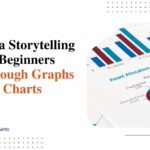What is a Waterfall Chart in Excel? Best Practices for Data Representation in Research, Marketing, and Sales
A waterfall chart is a type of data visualization in Excel that shows how positive or negative values contribute to a total amount. It can be useful for understanding changes over time as both positive and negative values flow from left to right, similar to a literal waterfall. Excel waterfall charts are effective for analyzing financial statements, documenting a project’s profit and loss, illustrating cash flow, and more.
They provide an intuitive way to break down components that lead to a net result and are commonly used in business, accounting, and financial analysis.
This article will explore what a waterfall chart is in Excel, examples of waterfall charts, and best practices for data representation in research, marketing, and sales.
Understanding the Waterfall Chart in Excel
A waterfall chart displays consecutive increases and decreases in quantitative data over some time. It can be useful for:
- Financial analysis – Illustrate changes in income, expense, cash flow
- Accounting – Breakdown of contributions of factors to net income
- Budgeting – Show variance of actual vs. projected amounts
- Operations – Track profit drivers over sequential periods
The columns in a waterfall chart alternately increase or decrease, starting from either a positive or negative initial value on the left side of the chart. Intermediate cumulative values transition from left to right at each step, finishing with a total net value at the end.
Excel automatically calculates these running totals as positive or negative steps are added. Color-coding visually distinguishes between positive (increases) and negative (decreases) to make interpretation intuitive. Additional data labels can display the incremental step values or percentages.
Applications of Waterfall Charts in Research

In quantitative and business research, waterfall charts help analyze data ranges across periods, conditions, subgroups or other categorical changes.
- Benchmarking research – Compare company performance metrics against competitors or industry averages over time
- Product research – Illustrate growth or decline across regional markets
- Polling research – Visualize vote percentage shifts between political parties over elections
- Financial analysis – Breakdown income statement line items contributions to net profit
- Statistical process control – Document process input factors influencing output key performance indicators
Effective use of waterfall charts allows researchers to visualize a final output metric and understand the sequential contributors across intermediate stages. This aids in identifying strengths, weaknesses, opportunities, and threats when making data-driven strategic decisions.
Best Practices for Waterfall Charts in Marketing
Waterfall charts enable marketers to capture customer acquisition journey stages, quantify multi-channel attribution or analyze campaign gains and losses over time.
- Customer conversion funnel – Incremental gains or drops as customers move from awareness to interest, consideration, conversion
- Campaign performance – Compare marketing channel costs to incremental gains in customer sign-ups
- Promotion tracking – Display sales or web traffic increases and decreases week-over-week during a promotion period
- Ad portfolio analysis – Contribution of search, social, and display ads to overall leads or sales
- Lifetime customer value – Visualize average order value, purchase frequency and retention rate components
For waterfall chart best practices in marketing, focus on showcasing key performance drivers across critical process stages. This allows diagnosis of what marketing levers to double down on or reallocate resources from.
Using Waterfall Charts in Sales
In sales, waterfall charts help managers and reps stay accountable to targets by quantifying deals progressed, closed, postponed or lost.
- Sales funnel reporting – Represent movement of prospects through pipeline stages
- Quota tracking – Cumulative monthly or quarterly performance vs. assigned goals
- Lead source analysis – Breakdown deals driven via tradeshows, referrals, cold calls
- Profitability modeling – Illustrate profit margins across products, regions and channels
- Sales forecasting – Build bottoms-up projections from opportunity stage probabilities
Effective waterfall charts in sales make it easy to pinpoint high-value lead sources, prospects most likely to convert, and performance bottlenecks to address. This fuels data-driven decision-making for optimal resource allocation and performance improvement.
Tips for Effective Data Representation with Waterfall Charts
Waterfall charts allow an intuitive analysis of how positive and negative forces combine to a net output. However, suboptimal design choices can confuse or even mislead data stories. Keep these tips in mind for clarity and simplicity:
Clarity and Simplicity
- Highlight key inflection points with data labels
- Limit to 5-8 incremental steps for cognitive ease
- Sort contributors from largest to smallest for readable flows
- Avoid chart junk that distracts from the key data story
Proper Use of Color
- Use red hues to encode negative values
- Use blue or green hues to map positive values
- Avoid heavy use of dark colors for visual clarity
Data Labeling
- Display clear labels for each step and cumulative subtotal
- Format primary metric values as large font sizes
- Sparingly label secondary percentages or contributors
Legend and Axis Customization
- Include concise legend defining color encodings
- Format vertical axis scales for easy value comparison
- Display clean horizontal axis with series of categories
Common Mistakes to Avoid
Some universal pitfalls lead to confusing or distorted data representation with waterfall charts:
Inconsistent Data Representation
- Incongruent incremental flows without clear cumulative totals
- Gaps between steps valleys disrupt the waterfall analogy
- Unaligned intermediate values confusing to interpret
Overcomplicating the Chart
- Too many incremental contributor steps
- Trying to encode third data dimension via symbol size
- Fancy chart formatting that distracts from the core data story
Ignoring Data Integrity
- Cherry-picking partial datasets that mislead
- Flawed calculation logic resulting in incorrect outputs
- Lack of validation for analysis accuracy pre-presentation
Conclusion
Waterfall charts remain among the most popular Excel chart choices due to the intuitive progression of positive and negative forces leading to a net result. When leveraged effectively across research, marketing, sales and even project management use cases, waterfall charts enable informative root cause diagnosis and data-driven decisions on key business performance levers.
Be sure to keep the visual design clear and simple. Also, always validate that your underlying data inputs and transformation logic are sound prior to analysis. By combining integrity, rigour, and strategic visualization best practices, waterfall charts can captivate audiences and influence better business strategy discussions.