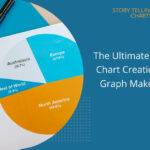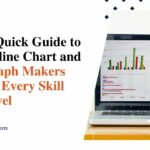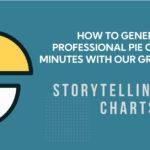Utilizing Pie Charts: Best Practices for Educational Presentations
Pie charts are a simple yet effective way to represent proportional data in educational settings. By breaking down a whole into easily recognizable slices, pie charts allow students to visualize how parts relate to a total intuitively. This simplifies understanding complex relationships or comparisons that may be difficult to grasp from tables of numbers alone.
Pie charts are valuable information visualization tools that convey structured knowledge to learners in a format that enhances retention and engagement.
Understanding Pie Charts
A pie chart depicts categorical data through individual slices of a circular graph. Each slice represents a single category, with the total area of all slices equaling the entire pie or whole. Basic elements include the slices themselves, typically differentiated through color or shading.
A legend or key explains what each slice signifies. Labels communicate the data values or percentages that each slice comprises of the whole total. This allows viewers to identify fractions or proportions at a glance easily.
Creating Pie Charts for Educational Use

When selecting data to represent in a pie chart, a few key criteria must be considered to ensure the chart will be effective and easy to understand. The data should:
- Represent mutually exclusive categories, with each data point only fitting into one group. This prevents double counting.
- Collectively exhaustive, all possible data points accounted for in one designated group. Nothing should be left unclassified.
- Based on a clearly defined total or whole. It’s best if this total number is finite, such as data representing percentages of 100. This makes it simple to understand the proportions at a glance.
- It consists of categories relevant to the educational topic. Avoid too many slices, which can confuse viewers.
There are several tools commonly used to generate accurate, professional-looking pie charts:
- Microsoft Excel allows easy data input and automated chart creation. It has customization options for visual elements.
- Google Sheets provides a similar interface online or through a mobile app, accessible for free.
- Specialized educational data visualization programs may have additional features to facilitate interactive exploration and understanding.
- Online chart builders can also be helpful for rapid prototyping and sharing charts without installing other software.
A basic step-by-step process to create a pie chart is:
- Enter category names or labels in the first column of a spreadsheet.
- In the second column, input the corresponding numeric data values or percentages.
- Select the entire data range, including headers, and insert a pie chart.
- Add a title and data labels so viewers understand each slice.
- Experiment with colors, fonts, callouts, etc., to optimize clarity and emphasis.
- Consider a legend to identify slices without relying on colors alone.
- For presentations, keep designs simple and avoid unnecessary effects that distort the visual elements.
Following these guidelines will help produce effective, informative pie charts that explain complex topics in an easy-to-grasp visual format.
Integrating Pie Charts into Presentations
Weave their insights seamlessly into a presentation’s narrative flow to maximize pie charts’ explanatory value. Use them to emphasize key findings or illustrative examples without overly relying on slides filled solely with pie after pie.
Interactive elements maintain engagement, such as allowing students to explore changing variable values or drilling down into individual slices for deeper examination. Digital presentation software enables added interactivity through clickable, linked charts. Thoughtful inclusion sparks curiosity and further discussion.
Advanced Tips and Techniques
Variations, like exploded or 3D pie charts, can draw more attention to priority categories, with caution taken to avoid overcomplicating the core message. Doughnut or ring charts focus on the fractional portion by omitting the total center area, which is well suited for showing percentages.
Combining related data visualization types, like complementary bar or line graphs, fosters understanding by addressing multiple perspectives on an issue. Judicious use of complementary chart types creates a more well-rounded and comprehensive story.
Creating Pie Charts for Educational Use
Creating a simple yet effective pie chart involves several key steps:
Identify the Categorical Data
- Determine what categories or groups you want to compare in the chart. These should relate to your topic or lesson.
- Ensure each data point fits within one category with no overlap between groups.
- All possible data values should be accounted for with no exceptions.
Enter the Data
- In an Excel or other spreadsheet, have one column labeled for the category names.
- The adjacent column should be labeled for the data values or percentages.
- Double-check that your category labels match the data in the corresponding rows.
Generate the Chart
- Select the full range of cells containing both your labels and data.
- Go to the “Insert” tab or chart menu and click on the pie chart option.
- This will produce a basic pie chart graphic on a new sheet.
Add Descriptive Details
- Give your chart a clear, informative title at the top summarizing the main topic.
- You can use the “Add Data Labels” option to list the percentage value for each slice directly on the chart.
- Customize colors, fonts, slice sizes, callouts, etc. for optimal visual clarity and differentiation.
Consider Including a Legend
- Particularly if you use similar colors, a legend helps identify what each slice represents.
- Place it neatly within or outside the chart bounds for easy reference.
Experiment with Styles
- Try exploded or 3D views selectively to draw more attention to priority categories.
- But keep the overall design clean and readable from a distance on slides.
Conclusion
When created and applied judiciously, pie charts are insightful tools for enhancing learning through data visualization. Their circular format lends itself well to representing proportional relationships that students can intuitively grasp. Integrating pie charts with other presentation elements fosters the retention of both facts and concepts. With additional creativity from exploded views or interactive features, pie charts continue engaging student curiosity. Their potential in educational settings remains bright when focused on clear communication above decorative aesthetics.