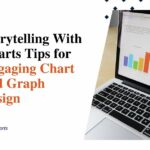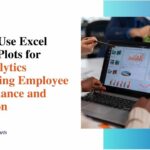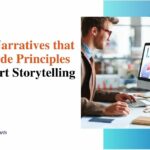Understanding Profit and Loss with Waterfall Charts: A Guide for Business Professionals
As a business leader, deeply understanding your company’s profitability and cash flow is critical. Without clarity about your finances, making informed strategic decisions about investments, expansions, staffing, and more is impossible.
One of the most useful tools for financial analysis is the waterfall chart – also known as a stacked bar chart. Waterfall charts visually represent how different factors contribute to an overall financial metric over time. They allow business professionals to quickly grasp performance trends and identify the key drivers of profitability.
In this article, we’ll explore what a waterfall chart shows.
What Are Waterfall Charts?
A waterfall chart is a type of chart that shows how an initial value is affected by intermediate positive and negative contributions, leading ultimately to a final value. In business contexts, the initial and final values are typically revenue/profit/loss figures over different time periods.
The intermediate values flowing from the initial value to the final value can include factors like:
- Sales volume
- Pricing
- Product costs
- Operating expenses
- One-time gains or charges
- Interest income/expense
- Tax rates
These all serve as the “cascading” bars in the waterfall chart. Positive contributors that increase profits are denoted by green bars, while negative factors that eat into profits have red bars. This color coding allows viewers to immediately assess whether any given factor is driving profit up or down.
Key Benefits of Waterfall Charts for Financial Analysis

1. Track Changes in Profitability Over Time
One of the most significant advantages of waterfall charts is their visual representation of how profits flow over time. Rather than simply looking at the final profit/loss number on an income statement, you can see the building blocks comprising that final number.
This helps assess performance across fiscal quarters or years and identify if any components have an outsized impact (positive or negative) on profitability. When spikes or dips in profitability occur, the waterfall format pinpoints potential issues to address.
2. Understand Key Profit Drivers
Every business has 4-5 core profitability drivers, whether it be sales volume, price increases, cost management, or keeping SG&A costs low. Identifying and understanding these key drivers through visual tools like waterfall charts leads to better decision-making.
For example, executives can model various scenarios by adjusting different elements in a waterfall chart to quantify potential outcomes.
3. Communicate Financials to Stakeholders
When presented via waterfall charts, both employees and external stakeholders will better understand changes in business performance. Compared to dense spreadsheets, the visual format aligned to numeric data speaks to audiences in a clear, focused manner.
When addressing changes in profitability, waterfall charts support executives’ messages to stakeholders. Audiences immediately grasp the root causes and magnitude of issues, leading to factual discussions rather than speculation.
Constructing Your Own Waterfall Charts
Follow these steps below to start benefiting from waterfall charts for your own business:
1. Obtain Monthly Income Statement Data
Pull together real income statement data across the time periods you wish to analyze – whether it be monthly, quarterly, or annually. While income statements have 10-15 typical line items, focus on the 5-6 primary profit drivers specific to your business.
Common examples would include:
- Revenue
- Cost of Goods Sold
- Gross Profit
- Operating Expenses
- EBITDA
- Interest/Taxes
- Net Profit
2. Set Up Waterfall Chart Canvas in Excel
Open a new Excel worksheet. The first column will be the timeline across which financial performance is being tracked—E.g., “January,” “February,” “March,” etc. if going by months.
The stacked bars waterfall chart relies on having at least three columns:
- Initial value column (starting profit/loss for each time period)
- Contributor value columns (factors driving increases/decreases)
- Final value column (ending profit/loss)
3. Populate Initial & Final Profit/Loss Values
For each period:
The initial value transforms into the starting “block” of each waterfall. This is followed downward by coloured bars capturing influencing factors that alter profit. Finally, the final value shows the end profit/loss result after all impacts cascade through.
4. Build Waterfall Bars Representing Key Profit Drivers
The bars represent each factor that changes profitability up or down between the initial and final values. For instance, increased sales volume would likely be a green bar, while higher taxes may be a red bar eating into net income.
The height of each vertical bar corresponds to the numeric impact driving net profit higher or lower. Your income statement data will dictate what magnitude to depict for each contributor.
5. Final Formatting for Readability
With the core waterfall chart data now captured, final formatting and design changes make the visual really shine:
- Color code growing profits as green and declining profits as red
- Add data labels to show the numeric value for each bar
- Include brief descriptive titles above groups of bars
- Show cumulative running total profit as final labels
The result will be a clean, engaging waterfall chart that conveys the story behind changes in business profitability over time.
The Power of Waterfall Charts in Streamlining Financial Reporting
Waterfall charts make financial reporting way simpler. Waterfall charts use easy-to-understand stacked bars rather than boring tables or confusing graphs. One quick look, and you can see exactly what’s driving profit up or down over time.
The colorful bars let you visualize how different factors impact the numbers. When profits fall, red bars stick out, showing what areas got worse. When profits improve, green bars pop out, highlighting what went right.
By simplifying complex financial data into an intuitive picture, waterfall charts let everyone grasp what’s going on. Non-finance people can understand the key reasons behind performance changes, and audiences won’t get lost in a sea of spreadsheets.
Waterfall charts turn financial reporting from a complex headache into an easy-to-digest story. Their simple visual format circulates critical insights faster to executives and stakeholders.
The Bottom Line
Waterfall charts make financial data crystal clear. The colourful stacked bars let everyone easily spot what’s driving profits up or down. Leaders can quickly share key trends with their teams in a simple visual story. Whether it’s the board room or the front lines, waterfall charts transform confusing spreadsheets into clear pictures of what’s really happening. They are simple to understand and act on.