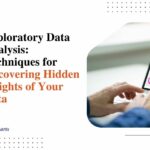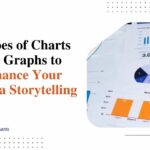Turning Tables into Insightful Visuals With Table Charts
Tables and charts are two common ways to represent data visually. However, they serve different purposes. Choosing the right one to represent your data can make analysis and insights much easier. This article explores tables and charts – their key differences and strengths – to help you decide when to use which for the best visualization.
An overview of tables
A graph table chart organizes information into rows and columns. The columns represent categories or attributes of the data, while rows represent data points or records. For example, a sales table may use columns for date, product, units sold, and revenue. Then, each row captures that data for a specific sale or period. Tables make information:
- Structured – The clearly defined columns and rows organize the data in a structured format
- Detailed – A graph table chart allow you to include substantial detail for each data point
- Comparable – The consistent structure also facilitates comparing data points across rows
Key strengths of tables include:
- Presenting exact values
- Including significant detail for data points
- Comparing data points row by row
An overview of charts
If tables maximize detail, charts aim for visual impact and key insights. Charts transform tables by representing key values from the graph table chart graphically as bars, lines, pies, scatter plots, etc. For example, the sales table could be turned into a line chart tracking revenue over time.
Well-designed charts make important relationships and patterns easy to grasp visually. Their key strengths include:
- Highlighting trends and relationships
- Simplifying comparisons
- Conveying meaning efficiently for better insights
For example, scatter plots make spot correlations between two variables easy. Bar charts facilitate comparisons across categories. A graph table chart may still be needed to look up exact figures.
Difference between table and chart
| Parameters | Charts | Tables |
| Definition | Displays facts using different shapes, symbols to represent data visually | Uses columns and rows to organize and present data details in a structured format |
| Types | Different chart types like pie charts, histograms, bar charts, flowcharts, radar charts, line charts etc. | Made up of columns, rows and cells to organize data; can have headers, formatting, conditional formatting, dynamic outputs etc. |
| Representation | Used to display distributions, trends, correlations and other statistical patterns in data | Display specific quantities, figures, text, media or any other data types organized in a tabular format |
| Trends and patterns | Ideal for highlighting trends and relationships in data visually | Allow detailed trend and pattern analysis using sorting, filtering tabular data |
| Data type | Tend to display summarized, filtered or processed dataset | Show raw, original detailed data |
| Interactive Analysis | Interactive charts allow further analysis to gain insights into trends, correlations, etc. | Tables allow users to interactively analyze data in detail by sorting, filtering, formatting etc. |
When to use tables?
With their structured organization and focus on details, graph table chart have some clear strengths ideal for certain use cases:
- As databases for storage because substantial metadata can be included
- When specific details are critical, like financial and statistical reports
- To convey large, high-precision datasets
- To facilitate row-by-row lookup and comparisons
- To accompany summary charts by providing access to figures
In essence, graph table chart should be used when details and precision matter. The ability to present substantial metadata and figures makes tables shine for things like:
- Financial reports
- Statistical analyses
- Databases
- Reference datasets
When to use charts?
Charts excel when the goal is visually communicating key aspects of a dataset. As summarized depictions designed to spotlight patterns, trends, and relationships, charts help generate insights. As such, charts tend to be most effective for:
- Highlighting trends in data, like changes over time
- Enabling comparisons across categories
- Identifying correlations and relationships between variables
- Communicating findings to audiences
- Simplifying complexity to convey key takeaways
- Fostering engagement and understanding during analysis
Things like annual sales charts, project dashboard charts, and data science visualizations take advantage of charts’ graphical nature. The axiom “a picture is worth 1,000 words” captures why charts make data analysis and sharing insights much easier.
Choose the right visualization

Here are some key questions to help determine which method fits needs best:
- How much precision and detail is required? If substantial metadata and exact figures matter, table chart are likely best.
- What relationships matter most? Graphical charts often outperform tables if spotting trends/patterns to simplify complexity is the goal.
- Who is the audience, and what insights would be most beneficial to them? Consider what content and style best fosters understanding.
- What exploration and analysis needs to happen? Support the types of lookups, comparisons, and critical thinking required.
Combining tables and charts often creates the ultimate mix of precision and graphical punch. For example, a supplementary table can be used to provide figures to accompany summary charts. Or sort/filter a detailed table based on patterns spotted in overview charts.
Leverage the strengths of each approach to turn tables from stores of data into insightful visual stories about that information. Align visualization design with how it will empower analysis and communication.
Conclusion
Tables and charts both help tame data but via different routes. Tables prioritize precise details structured as rows and columns. This tabular organization shines for comparisons, lookups, and housing-rich metadata.
Charts graphically represent key aspects of the data visually. This graphical transformation excels at uncovering and communicating trends, patterns, and relationships – fostering insight.
Choose tables when specifics and precision matter. Use charts to spotlight trends and simplify complexity. Combine them to enjoy the best of both worlds to turn tables into insights.