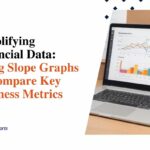7 Powerful Reasons to Use a Stacked Bar Chart: When and How to Apply It!
A stacked bar chart is one of the most useful yet underutilized chart types. It allows the visualization of part-to-whole relationships and the comparison of multiple categorical sub-groups within the same bar.
Stacked bar charts shine when you need to display composition changes over time or highlight the contribution of various segments to the total. The visual simplicity and customization potential enable effective data storytelling.
What is a Stacked Bar Chart?
A stacked bar chart displays quantitative data series that comprise a whole, stacked vertically within each bar. Each bar represents a discrete category, and the segments within each bar correspond to the sub-categories. The total length of each bar represents the combined value of all stacked sub-categories.
Unlike regular bar charts, stacked bar charts represent part-to-whole relationships and comparisons across sub-categories. The key is that each bar displays full composition details visually.
When to Use a Stacked Bar Chart

Stacked bar charts have some specific use cases where they outperform other chart choices:
Compare categories across sub-categories
Use stacked bar charts to compare different categories, broken down by sub-categories. The vertical stacking shows the composition while allowing comparison across categories.
For example, compare sales across regions (categories), broken down by product lines (sub-categories). The chart shows regional sales performance by product mix.
Display part-to-whole contractual relationships
Use stacked bars to showcase how different parts comprise a whole within each category. Each stacked segment shows its contribution to the total bar length.
For instance, show market share by brand (segments), making up total market size (whole bar length). Highlights market dominance visually.
Spot trends over time
Leverage stacked bars to uncover time-based trends across multiple variables. The segments show trends in sub-categories over time within each category.
For example, analyze annual revenue by product line by year and view the rising or falling contributions of each product segment over time.
Understand complex multi-variate comparisons
Use stacking to understand complex data with many variables simply. The visualization presents the complete picture category-wise.
For example, survey results with multiple responses can be difficult to interpret. Stacking simplifies the process of showing all responses by question clearly.
Highlight significant composition share changes
Stacked charts dramatically highlight changes in the category mix over time through changing segment sizes. Spot changing priorities.
For instance, it shows evolving demographics by age groups across decades. Pinpoint segments driving composition changes.
Reasons to Use a Stacked Bar Chart
Reason 1: Comparison Across Categories
Stacked bar charts allow the comparison of categories based on the contributions of sub-categories. It is easier to make relative comparisons when the sub-categories align vertically within bars.
For example, a stacked bar chart can compare regional sales performance by product lines. The chart shows at a glance which regions and products are outperforming. You can also determine the composition mix of each region using the stacked segments.
Reason 2: Displaying Part-to-Whole Relationships
The key advantage of a stacked bar chart is its ability to clearly demonstrate part-to-whole relationships. Each bar segment represents its contribution to the whole bar.
For example, a stacked bar chart can show market share by brand. Each brand’s segment length displays its share of the whole market. The total bar length represents the total market. This chart tells a story about market dominance visually.
Reason 3: Trend Analysis Over Time
Time-based stacked bar charts help uncover trends across categories and sub-categories.
For example, a company can use a stacked bar chart to analyze revenue trends by product lines over multiple years. The charts make it easy to see which segments are growing or declining.
Reason 4: Ease of Understanding
Stacked bar charts shine when you deal with complex multi-variate data. Displaying the full picture in a single stacked bar simplifies understanding.
For instance, survey results with multiple response options can confuse readers using pie or regular bar charts. By stacking the responses, a stacked bar chart displays all options clearly in one place.
Reason 5: Highlighting Composition Changes
Composition changes stand out dramatically in a stacked bar chart. Readers can instantly notice the changing category mix from the changing bar segments over time.
For example, a region can use stacked bar charts to showcase the demographic shifts across decades. The visual storytelling draws attention to the most significant composition changes.
Reason 6: Effective Use of Space
Stacked bar charts enable space optimization in data dashboards by consolidating information in a small space. Comparisons across years and categories become possible using a single compact chart rather than multiple individual charts.
For example, a stacked bar chart can be used by an organization to compare budget allocation across departments over years. This concise chart replaces several complex regular bar charts.
Reason 7: Customizability and Flexibility
Extensive customization options enhance stacked bar charts for better data storytelling. For example, careful color coding of segments improves clarity. Smart labeling draws attention to key data points. Stack ordering helps highlight the most critical segments.
For instance, an election result stacked bar chart can use color coding and ordering to highlight the winning party visually. Customization touches turn a standard chart into an infographic.
How to Create a Stacked Bar Chart
Leading charting platforms make it easy to build stacked bar charts. Some best practices to follow:
- Use a maximum of 4-5 stacked segments for clarity: Too many stacked segments in a single bar can clutter the chart and make it hard to interpret. The ideal number is 4-5 stacks.
- Order stacks smartly to highlight priorities: Ensure most important or critical data segments appear visually on top through smart ordering to draw maximum attention.
- Color code and label segments for differentiation: Use distinctive colors for each section and include clear labels for easier visual separation between the categories.
- Add custom titles, axes labels, and data labels: Labeled titles, axes names, and data labels provide context and make the chart more self-explanatory.
- Choose horizontal or vertical orientation as suitable: Select between horizontal and vertical versions depending on space availability and the aspect ratio of key information to showcase.
- Play with widths and spacing for aesthetics and clarity: Judiciously adjust bar widths and spacing between bars for better aesthetics and white space management to improve visual clarity.
Try different stacked bar chart customizations until you unearth insights hidden in your complex multivariate data stories – Experiment by highlighting priorities through color, ordering, widths and spacing to discover non-obvious insights and trends.
Conclusion
Stacked bar charts unlock analytical superpowers for multifaceted comparisons – categories, time trends, parts to whole, and more. The simplicity simultaneously displays multiple data dimensions to bring out non-obvious insights.
Leverage stacked bar’s visual capabilities for communicating data stories around changes over time, cross-category comparisons, composition analysis, survey outcomes and more. Just avoid cluttering the chart with too many stacks in one bar.
With a little customization effort, smart stacked bar charts enable decision makers to grasp the most critical performance trends and patterns at a glance.