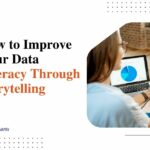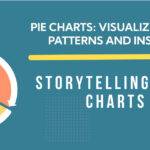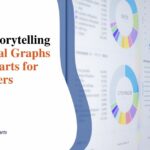Mapping Your Data: How to Use Maps for Effective Data Visualization
Maps are powerful visual tools for telling data stories. When used effectively, maps can quickly communicate patterns, trends, and insights that may be difficult to interpret from tables or charts alone. In this blog post, we’ll explore key techniques for incorporating map visualizations into your data analysis and reporting.
An Overview of Data Maps
Data maps visualize information against a geographic backdrop. By mapping metrics spatially, relationships and outliers become easier to identify. Maps are highly versatile for translating numbers and categories into visuals that decision-makers can easily digest. They also make data more engaging and memorable for audiences. When employed thoughtfully, maps provide an intuitive format for conveying the “what” in data and the “where.”
Types of Map Visualizations
1. Static Maps
Static maps display data distributions at a fixed point in time. They can powerfully showcase regional comparisons, clusters, and spatial outliers. Various marker designs, colors, and sizes can represent additional attributes beyond location. Static maps work well for capturing historical snapshots and high-level overviews.
2. Interactive Maps
Interactive maps allow users to engage dynamically with geographical data through panning, zooming, filtering, and details-on-demand. They help audiences explore trends and drill down into underlying patterns. Common interactive features include tooltips, filters, toggling map layers, and linking charts.
3. Heat Maps
Heat maps use color shading to represent densities and intensities of metrics. Darker colors equate to higher measured activity or concentrations. Heat maps eliminate geographic precision but excel at summarizing patterns. Use them to show hot spots, highlight variations, and compare magnitudes across regions.
4. Choropleth Maps
Choropleth maps divide regions into colored statistical groupings based on calculated measurement values per area. The color steps visually classify regional differences and make highs and lows apparent. For side-by-side comparisons, choropleths excel at normalizing uneven geographical units—like countries, states, or counties.
5. Dot Distribution Maps
As the name suggests, dot distribution maps use small dots to indicate precise geographic occurrences of events, traits, or phenomena. The dots provide latitude/longitude accuracy, which is lacking in heat maps. Dot maps give a microscopic view that would get lost at aggregate regional levels. They also effectively capture sparse distributions.
How to Use Maps for Effective Data Visualization

Here are the steps for using data maps:
1. Select the Appropriate Map Type
Choose map styles tailored to your data properties and what you want the visuals to communicate. Consider statistical accuracy needs, spatial patterns, intended audience, and analysis goals. Heat maps show densities well but lack statistical fidelity, for example, while choropleth maps classify regional differences but lose sub-region details.
2. Understand Your Data
Before mapping anything, know your data intricacies, geographic properties, and statistical tendencies. First, summarize key characteristics through visual tools like histograms. Then, identify outliers, missing values, and sampling errors to handle. Clean and preprocess data to avoid misrepresenting information cartographically later.
3. Use Quality Data Sources
Well-designed maps require accurate and consistent data inputs to ensure credibility. When possible, prioritize official published data sets over unreliable third-party sources. If combining data from multiple origins, consider collection methods, formats, definitions, and update frequencies to catch inconsistencies.
4. Implement Clear Visual Hierarchies
Map elements like colors, boundaries, labels, symbols, and backgrounds compete for audience attention. Implement smart visual hierarchies through selective emphasis, color choices, sizing, and layering to direct focus where intended. Make key areas, statistics, and trends visually prominent without introducing clutter.
5. Incorporate Interactive Elements
The most meaningful maps facilitate exploration, raise questions, and inspire hypotheses. By incorporating interactivity, make your data maps more than static pictures. Let audiences drill down on data points, filter layers, and access details on demand through tooltips, selections, and linked charts.
6. Apply Appropriate Color Schemes
Use colour strategically to encode intensities or characteristics for heat maps, choropleths, and symbol maps. Follow sequential, diverging and qualitative color best practices. Check outputs for color blindness issues and printability. Let users toggle color palettes when possible to accommodate preferences and accessibility needs.
Maintain Geographic Accuracy
Avoid visualizations that distort actual landmass sizes, shapes, proximities, or orientations unless purposefully schematizing geographic aspects. Utilize proper map projections, constrain zoom levels, and indicate distortions through insets if reference maps simplify complex region geometries.
7. Annotate with Contextual Information
Supplement maps with concise textual descriptions of statistical methodologies, data sources and characteristics, color encoding meanings, symbolization explanations, caveats, and insights. Annotate directly on visuals where helpful. Thorough annotations ensure correct interpretations and transparency.
8. Keep the Audience in Mind
Craft data maps for intended consumers using appropriate complexity levels, terminology, and depth. Simplify and stylize outputs for executives while including more statistical intricacies for analysis teams. Enable self-service access to details for technical users inclined to dig deeper.
9. Test and Iterate
Solicit feedback from a representative audience before finalizing. Check that visual encodings, interactivities, geographic accuracies, annotations, and complexities meet communication goals. Refine aspects that confuse, impede functionality, or introduce misinterpretation.
Conclusion
With so many map styles and interactive features available today, the possibilities for transforming data into meaningful cartographic visualizations are endless. By focusing on sound design principles and best practices around accuracy, annotations, interactivity, colorization, and customization, you’ll develop data maps that engage audiences and provide impactful geospatial insights.