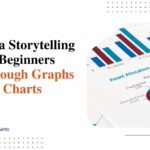5 Essential Tips for Using Spider Charts: Master Comparative Analysis Today!
With growing interest in data visualization across various industries, spider charts have become integral to comparative analysis today. Whether you want to track product performance over time, benchmark competitor offerings side-by-side, or evaluate an individual across different competencies, spider charts help cut through the complexity.
In this article, we will first understand what is a spider diagram, along with scenarios where they work best. We will then discuss the top benefits of using spider charts for comparative analysis.
What are Spider Charts?
A spider chart or spider diagram has a characteristic star-shaped or spoke-and-wheel structure with multiple axes or dimensions radiating from a central point. Each axis represents a quantitative variable you want to compare, such as product features, financial KPIs, employee skills, etc. Data values are then plotted along each spokes to showcase performance.
For example, a spider chart can help visualize and compare the specifications of three smartphone models across variables like battery life, camera resolution, storage space, etc. Connecting the data points creates an irregular “web”, with the size and shape of the shaded area demonstrating strengths, weaknesses and overall suitability.
Scenarios Where Spider Charts are Particularly Useful
Spider charts help easily visualize complex multidimensional data for comparison. Some scenarios where they are extremely useful include:
Performance Analysis

Spider charts are extremely handy for tracking and benchmarking key performance metrics over time or against competition. For example, a software company can use it internally to compare product features like functionality, ease of use, support and security across different releases to showcase improvement.
Similarly, consumer tech brands rely heavily on spider charts to benchmark flagship smartphones and laptops launched by rivals annually and highlight relative strengths.
Market Research
Spider charts enable insightful market research analysis to compare brands across relevant attributes and aid important marketing decisions. For instance, an automotive manufacturer can track consumer perception metrics like design, performance, features, price and after-sales service experience for its models vis-à-vis competition over time.
The resulting spider chart will provide a powerful visualization to identify strengths to leverage and areas requiring improvement. When used to showcase insights from customer surveys, focus groups, or expert reviews, spider charts simplify complex brand benchmarking.
Skills Assessment
Assessing employee proficiency across different relevant skill sets is crucial for recruitment, training needs analysis and appraisal. Plotting self-evaluation or test scores along multiple competencies in a spider chart creates an intuitive skills matrix.
For instance, a software developer’s technical expertise in coding languages, testing, design, debugging, and documentation can be visually profiled. Similarly, spider charts help assess retail sales staff on metrics like product knowledge, communication, customer orientation, analyzing needs, and closing skills. Their versatility makes their application popular in coaching and human resource development.
Diagnostics
In clinical settings, spider charts help visualize patient health status across multiple relevant physiological indicators for diagnostic insights. Doctors rely on aspects like blood pressure, blood sugar, cholesterol, heart rate, body temperature and respiratory rate depicted visually to make appropriate clinical decisions.
Spider charts integrate such patient observations over time to showcase progress. The intuitive layout engages patients better when reviewing health status and aids physician-patient discussions.
Benefits of Using Spider Charts
Spider charts unlock many benefits when used for comparative analysis:
1. Compact Visualization of Complex Data
Spider charts provide a compact and coherent way to visualize multivariate data sets for comparative analysis in a single view. Complex parameters get systematically arranged as axes projecting from a central point.
2. Simplifies Data Interpretation
The versatile spider chart layout has an innate ability to simplify the interpretation of even intricate data patterns. The signature star graph enables easy contrasting and benchmarking across chosen aspects in one glance. Unlike traditional graphs, the visual callouts consistently highlight outliers, drops, and spikes across data series.
3. Highlights Comparative Insights
The connected plot points on a spider chart demonstrate the areas of relative advantage and shortcomings between items compared visually. The irregular shapes formed aid quick diagnosis rather than plain numbers.
4. Supports Benchmarking
Spider charts enable straightforward indexing of capabilities across defined metrics over time or against competition, industry standards and best practices.
5. Customizable and Adaptable Structure
A key advantage of spider charts is their customizable blueprint, which can adapt to diverse analysis needs. The flexible configuration allows tweaking aspects such as axes, arrangement, visualization design, color coding, annotations, and more, allowing for crafting tailored analysis views without constraints.
Tips for Using Spider Charts
Here are five essential tips to use them effectively:
1. Understand the Basics of Spider Charts
Familiarizing with spider chart fundamentals is key to using them effectively. First, determine the core purpose, like comparing product features or employee skills. Next, define the quantitative parameters most relevant to your analysis, like price, accuracy, efficiency, etc.
The parameters become categories reflected as separate axes spreading out from a central point on the spider chart. Finally, the specific data points will be identified and plotted across each parameter. For example, plot the actual dollar value for the price point, the percentage for the accuracy metric, and so on. This forms the basic spider chart structure.
2. Choose the Right Data
The data you select for plotting plays a crucial role. Carefully handpick quantitative metrics that best represent each comparison parameter on your spider chart. For instance, plot-relevant data points like net promoter score or CSAT ratings if comparing three models on customer satisfaction.
Standardize scales when showing financial figures, percentages, or other metrics. This enables accurate data visualization, which is essential for contextual interpretation. Evaluate if data needs normalization for better insights. Choose metrics tracked using the same methodology for reliability.
3. Customize for Clarity
Leverage customization options to configure visual elements better highlighting trends in your spider chart for easier interpretation. Display data labels and annotations directly on plot lines to showcase figures. Add a legend detailing the products/items reflected via different line styles, colors or symbols.
Optimize the placement of legends and data labels. Depending on stakeholder needs, you can also tweak the number of parameters shown, color schemes used, and their arrangement on the spider chart.
4. Highlight Key Insights
Use callouts, pointers, and other markings to direct focus towards the most impactful insights from your spider chart. For example, annotate the highest and lowest data points, highlight outlier metrics visually, or accentuate patterns signalling improving or worsening performance.
Share insights on periods reflecting significant gains made or dips in metrics through call outs. This enables intuitive and faster data interpretation.
5. Interpret and Present Results
Wrap up your spider chart analysis by deriving practical, data-backed recommendations helpful for business strategy and decisions. Summarize key takeaways from the visualization in dashboards, reports and slide decks meant for relevant stakeholders using natural language.
For example, quantify capability improvements over time, contrast specs against competitors or industry averages. Draft recommended next steps related to allocation of funds, resources, product roadmaps backed by chart interpretation. Effective titles and captions aid adoption.
Conclusion
Spider charts are versatile data visualization tools that enable powerful comparative analysis across diverse use cases. By understanding your analysis context, choosing appropriate data, customizing effectively, and highlighting insights from outputs, you can create compelling spider charts today.
So gear up to master this handy visual analysis tool with these five essential tips! Shape insightful datasets, benchmark performance intelligently and take your decisions to the next level.