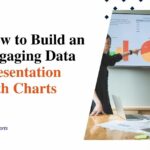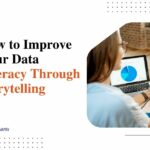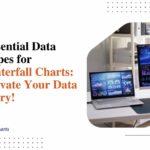Enhance Your Presentations with Free PPT Diagram Add-Ins
To make interesting presentations, one must use interesting visuals that will hold the audience’s attention. The tools in PowerPoint may not always be enough for one to come up with what he needs in terms of visualization. However, with the help of free PPT diagrams and add-ins it is possible to change a plain slide into a high level work of art.
This article examines seven effective PowerPoint add-ins that facilitate the creation of diagrams. Such instruments assist in making all sorts of diagrams – from those as simple as a pie diagram ppt in a PowerPoint file to complex flow charts. So, let’s see what advantages these add-ins have for your presentation.
1. STC AI

STC AI transforms PowerPoint presentations using intelligent PPT diagram creation. It offers more than fifty advanced chart types that suit all kinds of visual representation. With this tool, users don’t have to switch between applications to create decision trees or process charts. The add-in comes with interactive design features that support animated data visualization.
Users can also customize their brands by including the company colors and choosing the right fonts. By integrating directly into PowerPoint, users save time and reduce complexity. This tool will enable you to make a professional flow diagram in PowerPoint with minimum effort applied. STC AI can be distinguished by a user-friendly interface combined with extensive functionality.
2. PresentationGO
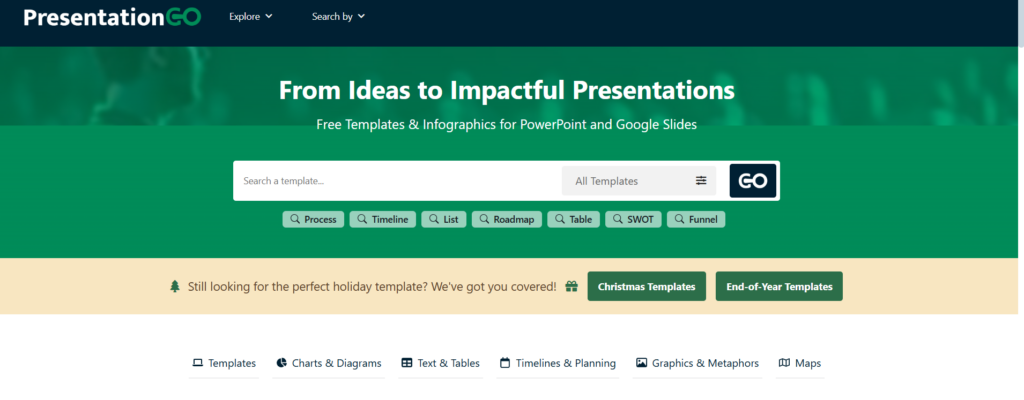
This add-in specializes in the creation of dynamic organizational charts and process flows. Users get hundreds of ready solutions for any project. It is enough to click several times to change shapes, colors, or connections. When adding or removing elements, the tool will automatically adjust layouts.
For team projects there is a possibility of real-time collaboration with this add-in included in PresentationGo. PowerPoint users are comfortable with such an interface as it is part of the software package. New ppt diagram templates and features are added through regular updates. It is a good way to ensure that your presentations look the same and are easy to read.
3. Diagrammer
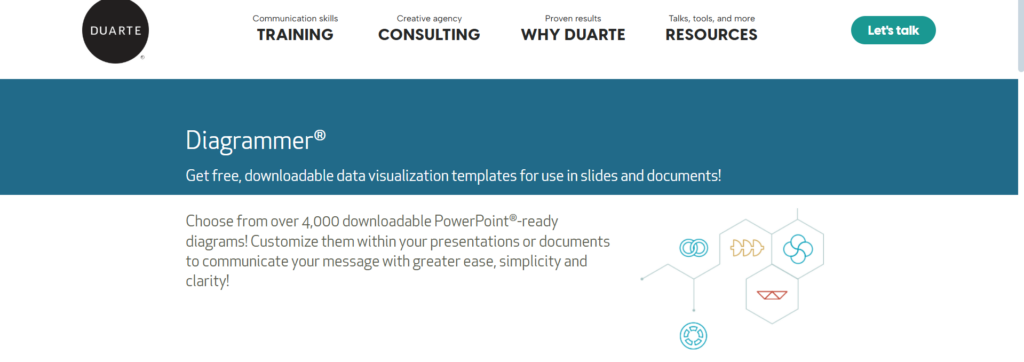
It is used to create accurate corporate diagrams and flowcharts. The instrument contains more than four thousand vector shapes for different kinds of visual representation. Users may take ready-made, professionally done PPT chart templates and apply them at once.
Its smart guides ensure perfect alignment and spacing while working on projects. It allows color schemes to be changed quickly around entire diagrams. The tool can be used for simple or complex diagrams. With the help of built-in search, you will easily find the needed shape among numerous ones. Content is kept fresh by updating templates regularly.
4. Pickit
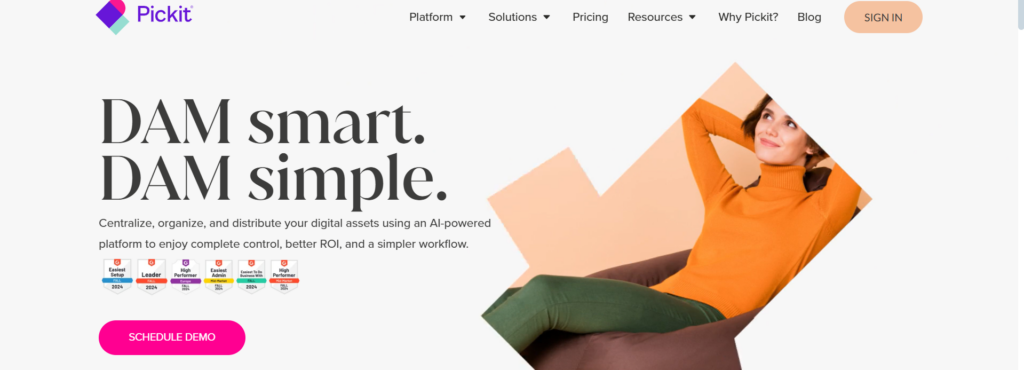
The main goal of this add-in is to assist users in visualizing data by employing innovative charts. Customers can change tables in documents into interesting visual information. Options are available for fine-tuning each chart element and adding effects through the use of advanced customization tools included in the package. Everything is set for quick data analysis as there are standard color schemes that make sure one gets professional results each time they work with the add-in. It offers templates designed specifically for effective presentation slides of financial, marketing, or sales departments. Any changes made to data are immediately displayed on connected charts. The interface is simple and does not lack anything essential. Data can be updated instantly, making presentations live.
5. PowerPoint Labs
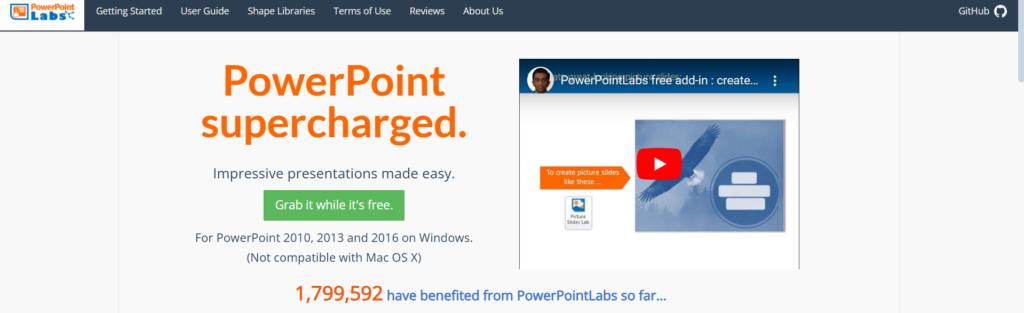
Creating intricate charts is easy with PowerPoint Labs as it simplifies the process and saves time. It is possible to drag and drop in order to assemble the diagrams very fast using this tool that has some amazing features. Users are also allowed to access free PPT diagrams from a wide range of options available in the template libraries.
These are some of the reasons why the add-in is preferred; it helps in automatically formatting the charts and ensuring that they are stylish. In addition, users can create their own designs and link lines using the available tools in PowerPoint Labs. By using the smart alignment system, one is guaranteed of getting neat work all the time. New templates and features are added on a regular basis for update. This tool complements PowerPoint content seamlessly.
Conclusion
Powerful visualization tools transform these PPT diagram add ins into the best ways to create a presentation. Each has its own unique feature that is right for a specific diagram need. These tools are regularly updated so they’re current with presentation trends.
Based on users’ specific needs and skill level, they can choose. Professional diagram creation is now available to everyone thanks to these add-ins. Try a few in case one doesn’t work.
FAQs:
1. Do these PPT diagram add ins work with all the PowerPoint versions?
PowerPoint 2016 and newer versions are supported by most add-ins, but some add-ins are also supported for older releases.
2. Can users save custom templates and use them later?
Of course, most add-ins enable saving and reusing custom templates and diagram styles.
3. Are these really free add-ins or premium features?
Some add-ins provide premium features for a fee through paid upgrades. The basic features are free.