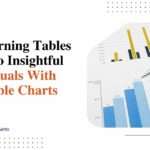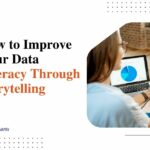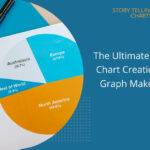Easy Tips for Creating Engaging Visuals for School Projects and Presentations
In today’s visually focused world, using engaging visuals in your school projects and presentations is key to effectively communicating your message and capturing your audience’s attention. Whether giving an oral report, creating a science fair project board, or developing a multimedia presentation, incorporating high-quality, well-designed visual elements can make a huge impact.
Visuals have been shown to significantly improve comprehension and retention of learning material. With careful planning and simple design techniques, you can create impactful visuals to enhance your work and your audience’s experience.
The Importance of Visuals in Learning and Presentations
It’s well-known that people remember 20% of what they hear, but 80% of what they see and hear. Including visual components alongside your text or speech can significantly boost how much information your audience retains. Visuals also help illustrate complex concepts and data in an easy-to-understand format.
Charts, graphs, diagrams, and other informative visuals provide visual context that supports and reinforces your verbal message. They allow people to see patterns and connections at a glance. Engaging your audience with stimulating and relevant visuals keeps their attention focused on your work.
Principles of Design that Improve Communication
There are a few basic principles of visual design that are important to keep in mind when creating visuals. Applying principles like balance, contrast, emphasis, movement, proportion, and rhythm helps your visuals communicate information more clearly and impactfully. For example, using contrast draws the eye to key points, emphasis highlights important details, and movement guides the viewer’s eyes through your content in a logical sequence.
Following design best practices results in visuals that are pleasant and engaging to look at, making your message more memorable.
Types of Visuals Used in School Projects

You can incorporate many different types of visuals into your school work based on the topic and medium. Here are some common examples:
1. Infographics: Infographics are a great way to present complex data or concepts in an engaging and easy-to-digest format. They use a combination of images, icons, charts, and other visual elements to tell a story or communicate patterns and connections. Infographics are very useful for boiling down large amounts of statistics and multi-variable relationships into one clear, scannable graphic.
2. Charts and graphs: Charts and graphs like bar graphs, pie charts, and line graphs are another impactful way to display quantitative relationships and trends. Visualizing numbers spatially through charts and graphs allows patterns and insights to emerge more readily. Whether analyzing the results of a science experiment, comparing historical events, or illustrating financial data, charts, and graphs provide a simple yet engaging way to present data in a way that is easy to comprehend.
3. Images and illustrations: Images, diagrams, illustrations, and photographs bring abstract ideas to life by putting them into visual context. Concepts that are difficult to explain verbally are often easier to grasp when supported by a clear, related visual. Photographs, in particular, lend authenticity and evidence to reports. They can also create engaging visuals that appeal to different learning styles.
4. Videos: Videos are very effective for demonstrating processes, sequences, or experiments in a way that static visuals cannot. They allow for adding narration to guide the viewer through an explanation or story. Creating short, impactful videos is a superb method for crafting engaging presentation visuals and visual aids that bring your message across vividly.
5. Slideshows: Slideshow presentations like PowerPoint help structure an oral report and incorporate visual components to engage the audience. They allow for synchronized visual, text, and audio elements to improve data presentation significantly and make an impact.
The type of visual you choose should match the nature of your content and help viewers understand and retain your message. Using a variety is also more engaging for audiences.
Easy Tips for Creating Engaging Visuals
Following some simple steps makes developing impactful visuals for your schoolwork simple:
1. Planning Your Visuals
When planning your visuals, take some time to carefully think through how you can enhance different parts of your project or presentation. Visualize the key points you want to make and what kinds of visual elements might help illustrate or expand upon each point. You can sketch out ideas or make notes.
It’s also important to consider the best visual format for each topic, such as an infographic for comparing multiple variables or a photo to provide context. Looking at examples from others can spark new ideas for your own visual design. With a good plan, your visuals will seamlessly complement your content.
2. Designing Your Visuals
Once you’ve selected the visuals you’ll use, consider the aesthetics. Play around with fonts, colors, and formats until things look balanced, readable and appealing. Remember that simple and clear usually works best. Leave plenty of whitespace so elements stand out. Be consistent in formatting throughout to keep viewers anchored.
And don’t overload with too many small details – focus visual complexity on only the most important information. Your visuals should guide attention helpfully rather than distract from the message.
3. Sourcing and Creating Visual Elements
Gathering or developing high-quality visual elements takes some resourcefulness. You’ll want photos or graphics that meet your needs, so bring your own if the subject allows. Otherwise, research options should be made through open websites concerning copyright.
If you’re willing to get creative, many infographics, charts, and diagrams can also be designed from scratch using free online tools like Canva. With some experimentation, you can have customized visuals perfectly tailored to support your work.
4. Integrating Visuals into Your Project or Presentation
It’s not enough to develop nice-looking visuals—you need to place them where they’ll provide the most benefit thoughtfully. Preview your presentation or project and identify spots where a visual would help retain or expand upon an important idea. Then, insert visual elements in a logical flow matching your content. Citing sources is also crucial to avoid plagiarism issues. With visuals smoothly interwoven throughout, your meaning and message will come across vibrantly.
The Bottom Line
Taking the time to develop high-quality visual elements thoughtfully is an impactful engagement strategy that improves how ideas are communicated and absorbed in school projects and presentations. With practice applying basic design principles and the tips outlined here, it becomes possible to create compelling visual aids that enhance learning outcomes through increased engagement, understanding, and retention. Developing this visual literacy skill will serve you well in your education and career.