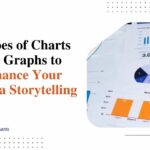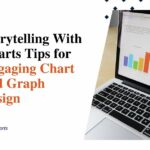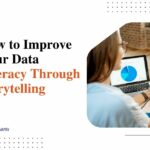Data Visualization Made Easy: A Step-by-Step Tutorial
Rows of sterile spreadsheets hardly get hearts racing. But visualized as stunning interactive charts and dashboards, that same data leaps to life! This hands-on tutorial explores how anyone can easily transform boring data into captivating visual stories using the right tools and techniques.
We’ll walk through key steps to take raw data and make it pop. Follow along to create your own sleek, informative data visualizations using leading platforms like Tableau, Power BI, and more.
Step 1: Choose the Right Chart Types
Like a master chef picks ideal knives, select charts suited to your data stories:
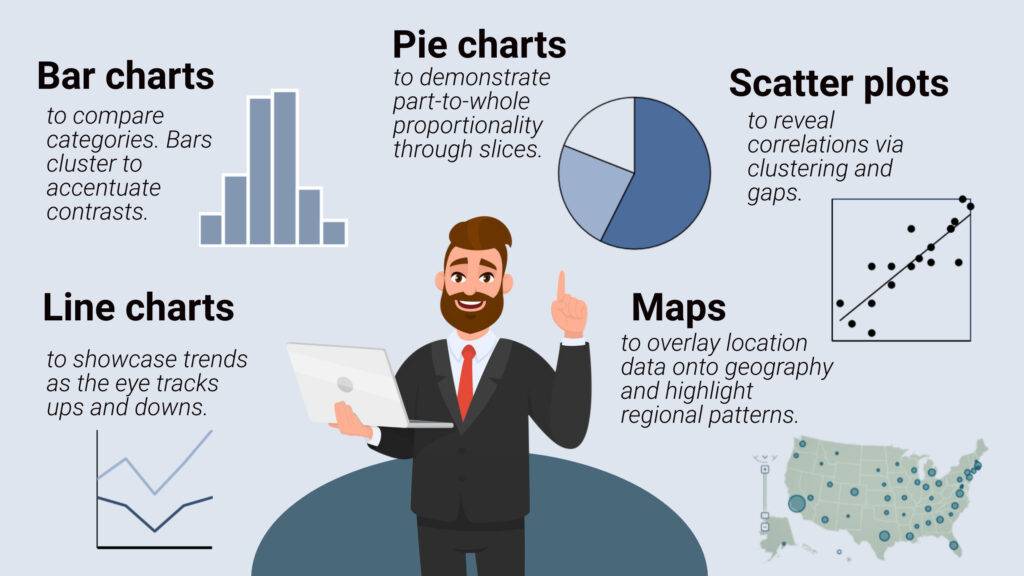
Match chart types strategically to the insights you want to highlight.
Step 2: Simplify Ruthlessly
Resist overstuffing visuals with excessive text, tick marks, logos, and clutter. Enable clarity through simplicity:
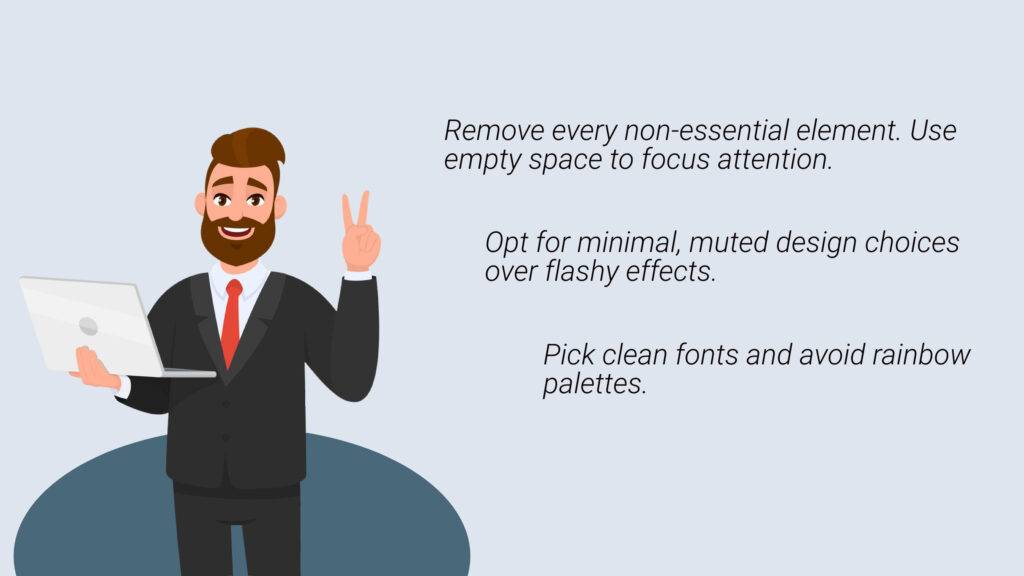
As Antoine de Saint-Exupéry said, “Perfection is achieved not when there is nothing more to add, but when there is nothing left to take away.”
Step 3: Make Key Points Pop
Guide viewers to essential insights by using:
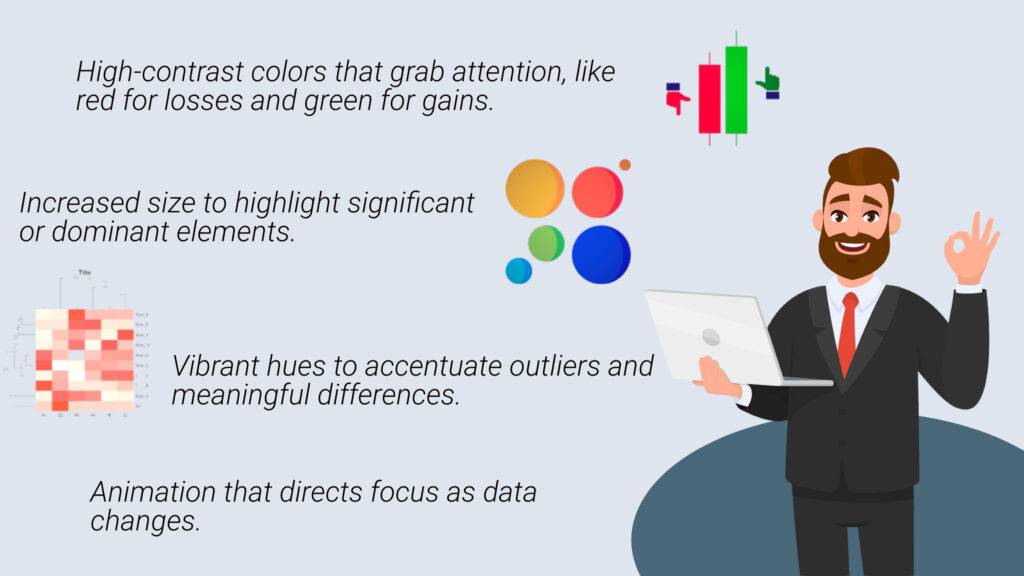
Spotlight your main story while eliminating distractions.
Step 4: Maintain Data Integrity
Never mislead. Build trust through best practices:
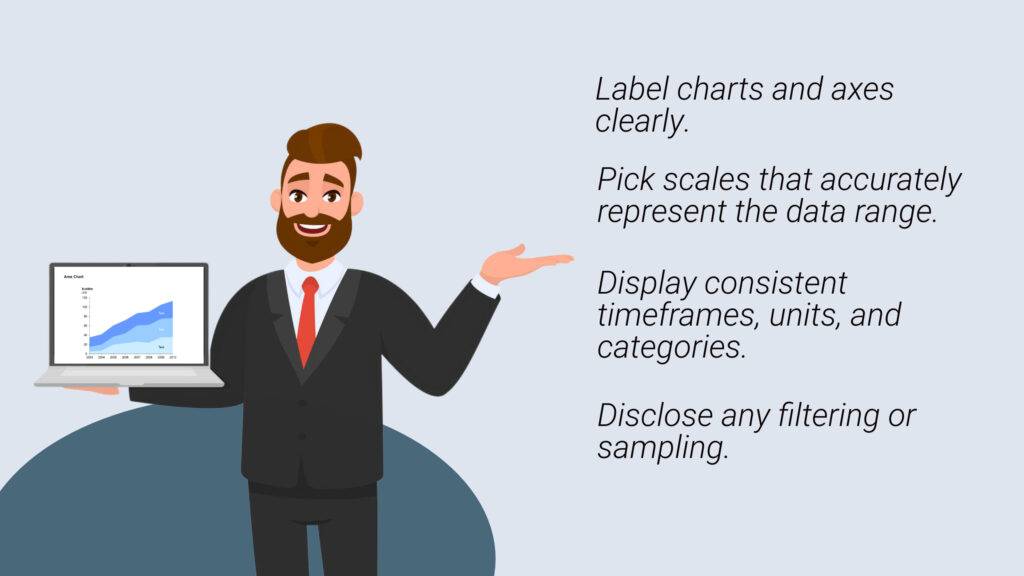
Even well-intentioned shortcuts can misinform without scrutiny. Uphold integrity.
Step 5: Direct with Layout
Use layout to eliminate meandering and hesitation:
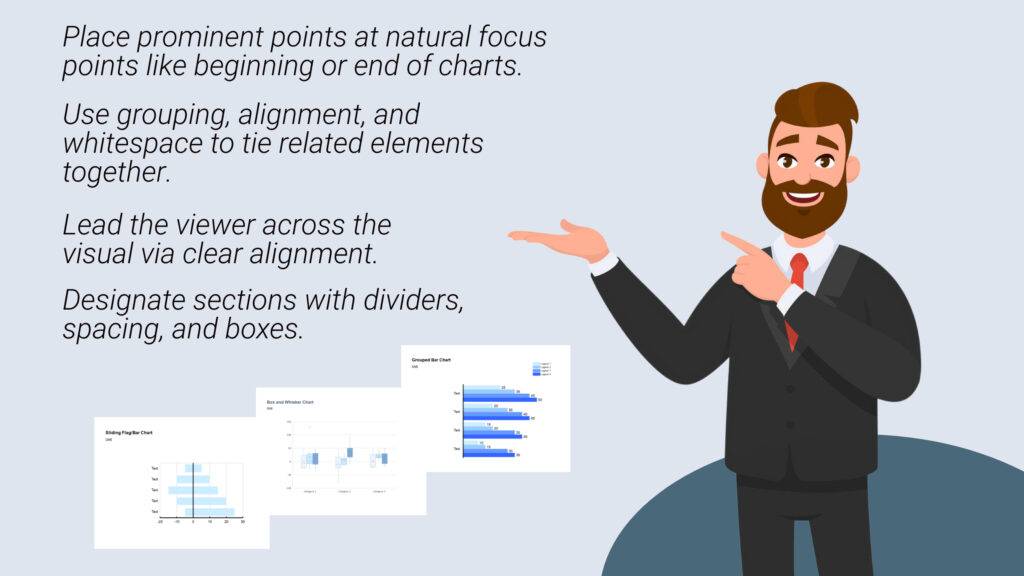
Let strategic layout steer the story.
Step 6: Create Visualizations with Top Tools
Now let’s look at intuitive software options to bring data to life:
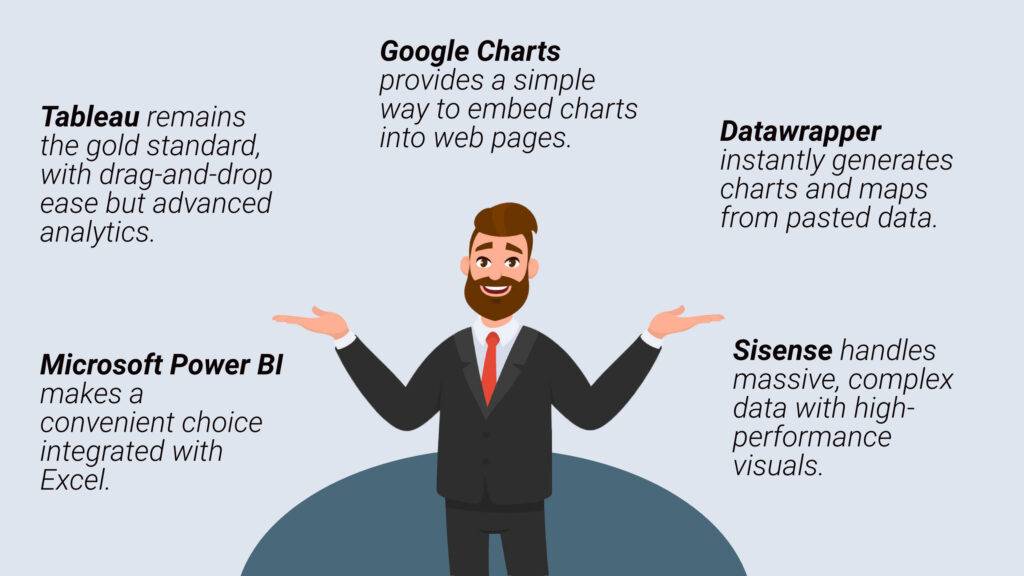
The right platforms remove technological hurdles so anyone can visualize data effectively.
You now have the key steps to transform stale data into insightful visual stories. But remember that compelling narratives also require creativity, strategy, and perspective. Move beyond reporting to craft captivating stories that surprise and engage on an emotional level. Let your data find its inner storyteller!