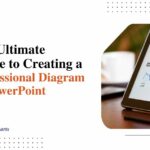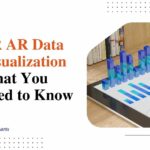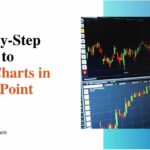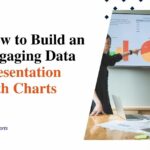How to Create PPT Presentation Quickly Using Free Add-Ins in PowerPoint
Anyone who wants to make sure that their ideas are conveyed properly will need PowerPoint presentations. But many feel it is a tedious job as it takes so much time. This is where you are wrong, as some free PowerPoint add-ins can help you complete the process faster. Regardless of whether you’re a newbie or a pro, leveraging tools and strategies to create slides that not only look professional but also engage your audience can go a long way.
In this guide, you will learn how to make best PPT presentation using free add-ins and some tips that can help you to make PPT Presentations better, along with examples of great presentation techniques.
Why add-ins are game-changers for PowerPoint presentations
PowerPoint is a powerful tool by itself but sometimes lacks the feature or the shortcut that you need to ease things up. Paid add-ins offer improved features like custom templates, automated data visualizations, and design assets (icons or images) etc.
Here are some of the advantages of using add-ins:
- Spend less time on slides: It automates tedious work, like building charts or designing slides.
- Professional design: Allows you to create templates and visuals with a professional-looking finish.
- Customization: Will add flexibility to create presentations that meet branding needs.
Steps to create a PowerPoint presentation quickly
Draft your message before you open PowerPoint. A structured approach ensures that your presentation flows logically.
Key elements to include:
- Title slide
- Agenda slide
- Content slides
- Conclusion slide
The best presentation examples PPT generally will follow this structure so that there is maximum level of clarity and engagement.
Use pre-designed templates
Do not start from scratch, and if you do, use templates. While PowerPoint has a large number of themes in its library, some tools offer even more.
Tips for choosing templates:
- For any corporate presentation, go clean, go minimal.
- You can use bolder colors to highlight specific points, but do not use them liberally.
- Customize templates with your brand or purpose.
Use free PowerPoint add-ins
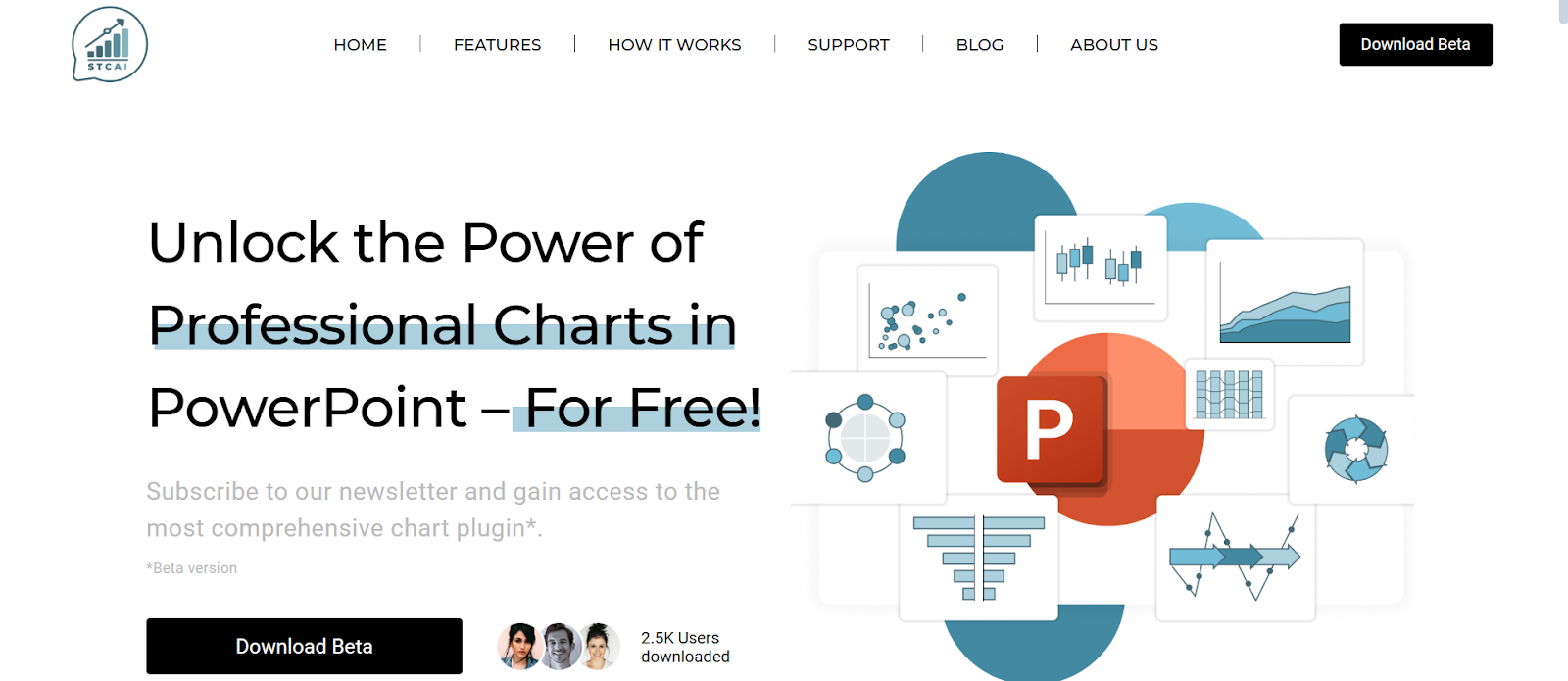
Visuals are greatly important to make your presentation unforgettable. For example, tools like STC AI help create a chart, graph, and other visual aids effortlessly.
How to make PPT visuals using add-ins:
- The raw data can be converted into lively graphics using chart add-ins.
- To make your slides look really good, use free icon libraries like Noun Project.
- Generate infographics automatically by using AI-powered add-ins.
If you are showing sales trends, for example, a pie chart or line graph communicates that information more easily.
Make use of clever formatting shortcuts
Messing around with formatting can be useless, but there are add-ins that make it easy to align the text, resize the images and animate things fast.
Formatting best practices:
- Limit your fonts to two (one for headings, one for body text, for instance).
- For a clean look, do not use different sizing of text on different slides.
- Be creative in your colors for easy readability, and keep a good color contrast between your text and background colors.
Come up with a compelling story
PowerPoint presentations aren’t solely about the visuals — they’re about the story you tell. The add-ins like Pexels or Unsplash help you find required and quality images when you are creating your story.
Storytelling tips:
- You will get your audience’s attention with something very interesting, so make a start that is catchy.
- Well, you are on the right track; now, you need to continue telling your story without distracting your audience from the story. Use case studies so the narrative becomes familiar to the audience.
Make the most effective presentations
You need to understand that your goal should not be only to make the best PowerPoint in the shortest amount of time. You have to take care of the quality as well. Here are a few more tips to improve your slides up a notch:
- One idea per slide: Don’t overwhelm your audience with too much information all at once.
- Go all out on visuals: A visual delivery is 43% more effective than a text-based one.
Conclusion
It doesn’t require ages to learn how to create PPT presentation. In no time, by using a template (for structure) along with free PowerPoint add-ins (to add visuals), you can make slides that are really great. It will assist you in designing the finest PPT presentations without a hitch, from getting ready for a sales pitch to an academic project.
So, when you are thinking about an efficient way to make a PPT presentation, you should not forget to look at free add-ins, apply smart formatting techniques, and create a great narrative. Your audience will appreciate it!