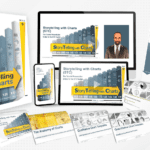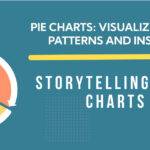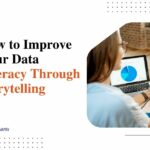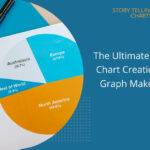Crafting Compelling Business Meetings Presentations with Bar Charts
Bar charts are a simple yet powerful tool for business presentations. Their visual and comparison capabilities allow presenters to communicate key data and trends efficiently. However, not all bar charts are created equal. To maximize their effectiveness, bar charts must be designed intentionally and integrated seamlessly into the broader presentation narrative.
In this article, we’ll explore how bar charts can elevate business presentations when used correctly. Learn how to use bar charts to create more compelling, informative presentations.
Importance of Bar Charts in Business Presentations
For good reason, bar charts have become a staple of business presentations. These simple yet powerful visuals uniquely showcase data in a format that resonates with audiences. Specifically, bar charts enable presenters to highlight comparisons, trends, and insights in a way that text and tables alone cannot. Here are the most significant benefits bar charts offer for business presentations:
1. Visual impact
One of the primary benefits of bar charts is their visual nature. Research shows that visuals are processed 60,000 times faster in the brain compared to text. Audiences better understand and recall information when presented visually. Bar charts capitalize on this human wiring by transforming key data into colorful shapes and objects. The visual pop of bar charts amidst text slides naturally draws the audience’s eye during a presentation.
2. Comparison made easy
Bar charts excel at demonstrating comparisons. The length of the bars immediately shows which data points are larger or smaller than others. Audiences can instantly see trends and patterns that take paragraphs of text to explain. A bar chart provides an efficient visual comparison when comparing products, periods, regions, or other data categories.
3. Trend analysis
Related to comparison, bar charts help reveal trends in data over time. For example, a monthly bar chart can showcase whether revenue is growing or shrinking year over year. When laid out sequentially, bar charts let audiences visualize ups and downs, cycles, and other data patterns. Spotting these trends is difficult using text or tables alone.
Designing Effective Bar Charts

1. Choosing the right type of bar chart
Two key decisions when designing bar charts are whether to use vertical or horizontal orientation and whether to use grouped or stacked bars. Vertical bar charts are best for shorter category labels, while horizontal orientations accommodate longer text. Grouped bars work for comparing different categories, while stacked bars display part-to-whole relationships within the same category. Select the layout that aligns with your presentation goals.
2. Balancing aesthetics and functionality
Well-designed bar charts are visually appealing yet still functional. Limit your color scheme to 2-3 colors that complement each other and your company branding. Add data labels directly onto the bars themselves to eliminate legend lookups. Include concise axis titles and remove clutter like gridlines or borders. Aim for bar charts that look professionally designed yet remain easy to read.
3. Best practices for data visualization
When it comes to data, less is often more. Limit bar charts to your 5-7 most important data stories to avoid overwhelming your audience. Maintain consistency in color schemes, layouts, and font sizes across multiple bar charts in your presentation. Finally, simplify overly granular data by combining categories or aggregating figures. Simplification highlights the true signals in your data.
Integrating Bar Charts into Presentations
1. Placement and spacing
Place bar charts near relevant text slides so they are introduced at opportune moments. Alternatively, a powerful bar chart could be the visual header for a presentation section. Ensure ample blank space around charts to ensure a clear look. The approximate bar chart size should fill 50-75% of the slide’s vertical space. Consistent placement and spacing create a clean, professional aesthetic.
2. Narrating the story
The presenter’s verbal narration is crucial to introducing bar charts and walking the audience through the key takeaways. Describe what the audience is looking at and provide any necessary context. Use a laser pointer or slide animations to highlight key bars while sharing your main data insights. Sharing the stage with bar charts takes practice; write speaker notes to help guide your narration.
3. Interactivity
Leverage interactivity to maximize a bar chart’s impact. Build charts in PowerPoint to enable clickable data points that filter other content on the slide. Or, use a visualization software like Tableau to display bar charts that audience members can manipulate on their devices during the presentation. Interactive charts prolong engagement and allow personalized exploration.
Best Practices for Presentation Delivery
1. Rehearsing with visuals
Be sure to see your bar charts for the first time; rehearse with the visible slides before the live presentation. Verify that your narration aligns logically with each bar chart. Make notes if a chart needs tweaking based on what works or feels awkward in rehearsal. Practicing with bar charts also helps polish your gestures, laser pointer use, and eye contact.
2. Handling Q&A
Expect bar chart-related questions during the Q&A and think them through in advance. Determine if you can answer anticipated questions directly or need to follow up later with additional details. Having handy references like slide numbers allows you to display past charts swiftly. Plan to have a printed presentation copy and key bar charts on hand.
3. Technical considerations
On presentation day, test bar charts on the venue equipment ahead of time. Verify colors, text size, and image sharpness display correctly. Bring backups of bar chart slides on a USB drive in case of technical difficulties. Printed handouts of key bar charts also provide a fail-safe option during a presentation technology glitch.
The Bottom Line
Bar charts should be considered an essential tool for impactful business presentations. Their visual nature captures attention while efficiently communicating comparisons, trends, and insights. Presenters can maximize bar charts as presentation enhancements by following best practices around intentional design, seamless integration, and thorough preparation.
When bar charts are leveraged to tell a data story, audiences better retain information and stay engaged. With the right know-how, bar charts can take your next business presentation from bland to bold.