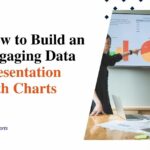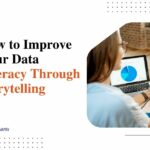Best Practices for Line Charts in Financial Presentations
Line charts are a popular type of chart used often in finance. They show data points connected by lines to easily see trends over time. For finance workers, such as analysts and investors, line charts help them quickly understand important things like revenue, profits, and stock prices. They also make it simple to spot patterns in the numbers, so they’re super useful charts to have in financial presentations.
Fundamentals of Line Charts
A line chart uses dots or other markers to represent individual data points, which are then connected by lines to show how the data has changed over a period of time. The horizontal x-axis typically shows a time sequence, while the vertical y-axis displays the measurement scale for the data. Typical line chart applications for financial presentations include plotting stock prices, revenue or profit trends over quarterly/annual periods or comparing financial metric projections versus actuals.
Line charts are especially useful for visualizing trends and trajectories in data. The connecting lines make it easy to see increases, decreases, and rate of change. Line chart usage also allows comparison of multiple data series overlaid on a common timescale. For example, a line chart could contrast revenue growth across different business units or products.
Line charts are best suited for showing continuous data over time. They should be used when the passage of time is a key variable, and there are sufficient data points to plot a meaningful pattern. Line charts are not optimal for discrete categorical data or for data series with sparse or inconsistent time intervals.
Best Practices for Line Charts
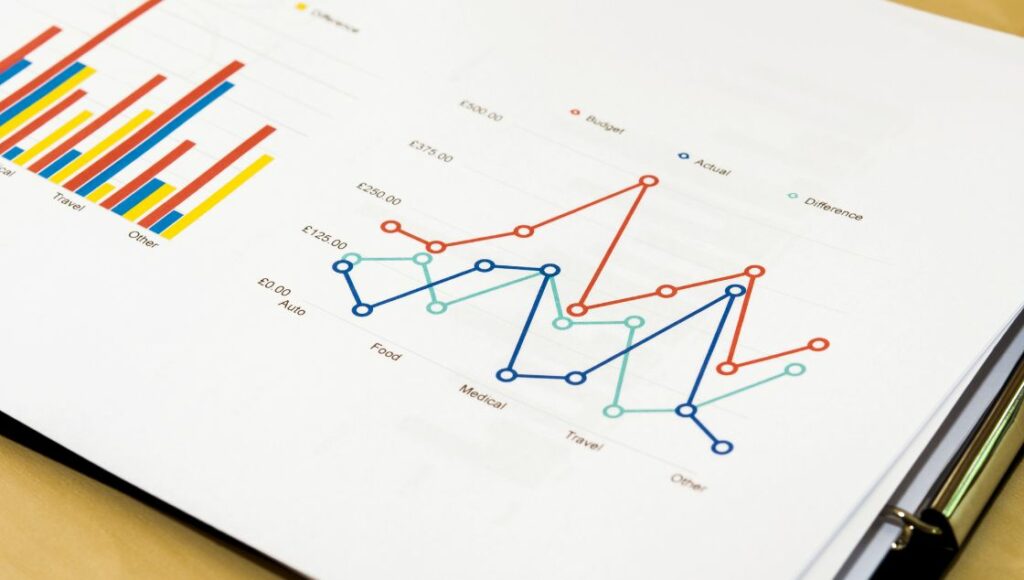
1. Choosing the Right Data
Be selective about which data to include. Focus on the metrics and time duration most relevant to the story being told. Avoid cluttering the chart with extraneous or repetitive datasets. The time axis should extend far back enough to show important history and trends without excess empty space.
Aggregating data into appropriate intervals, such as monthly, quarterly, or annual averages, reduces noise and randomness. Smoothing data using a moving average trendline can also help surface underlying patterns. Limit the chart to a maximum of 2-3 overlaying data series for the easiest comprehension.
2. Designing the Chart
Select a chart size and aspect ratio that allows for sufficient detail without compressing key data points too closely together. Allow ample blank space around the plot area. Choose colors that make the lines and markers easy to differentiate. When printing in black and white, use dashed or dotted lines rather than relying solely on color.
Apply data markers, gridlines, and data labels in moderation. Too many visual elements can make the chart cluttered and difficult to decipher. Format the data lines as solid rather than dotted or dashed to maximize visual impact and traceability.
3. Labeling and Formatting
Give the chart a clear, descriptive title positioned above the plot area. Label both the x and y axes, specifying the measurement units. Format the axes with a larger, bold font in a horizontal orientation for easy readability.
Ensure all data series are legibly labeled in a legend, using distinct shapes and colors that match the plot lines. Format large numbers on axes using separators like commas or spaces for improved readability. Consider including selective data labels on plot points of particular interest or importance.
4. Highlighting Key Information
Label noteworthy events like product launches or economic shocks directly on the chart. Consider positioning a callout box with supplemental details about significant events. Add explanatory annotations pointing to specific data points or trends referenced in the presentation narrative.
Incorporate trendlines, moving averages, or growth trajectory forecast extensions to provide helpful context. Use vertical marker lines to highlight rapid changes or inflection points. Strategically bold or color code specific data series or time ranges to emphasize important comparisons and insights.
5. Telling a Story with the Data
Organize the data chronologically or in another logical progression that supports the key takeaways. Sequence and position charts to align with the presentation storyline. Start broadly, then zoom into specific periods of interest. Include introductory charts that provide context before diving into detailed data.
Tell a cohesive data narrative focusing on key events, developments, and insights. Balance the presentation of the “what happened” with the “why it happened” explanations behind the data. Provide enough commentary and annotation for audiences to readily grasp the core message rather than just seeing a bare graph.
6. Integrating Charts with Other Presentation Elements
Coordinate the chart style, colors, and fonts with the overall presentation theme for a professional look. Maintain visual consistency across all charts used in the presentation. Position charts near relevant text slides so they are viewed in context.
Ensure the presentation storyline flows logically from charts to textual explanations and vice versa. Seamlessly transition between charts and bullet points to reinforce key takeaways. Use slide builds to reveal parts of a chart in sequence with the narrative. Accompany complex charts with simple diagrams, photos, or illustrations to clarify concepts.
7. Utilizing Feedback for Improvement
Solicit input from colleagues through preview dry runs. Check that the charts accurately represent the source data. Verify they are clear, readable, and intuitively support the intended messaging before presenting them to a wider audience.
When presenting, be attentive to audience reactions and questions. Note any chart points that confuse rather than enlighten viewers. Directly ask audiences afterwards what new insights they gained from the charts.
Refine and enhance future chart versions based on practical presentation experiences. Adjust layouts, annotations, color schemes, and data formatting based on feedback. Seek opportunities to improve visual storytelling and audience comprehension.
The Bottom Line
Line charts provide a popular and powerful tool for highlighting financial trends and illustrating key narratives. Analysts can create compelling charts that engage audiences and deliver impactful financial insights by following best practices around intentional design, clear visual encoding, intuitive layouts, and purposeful integration into the broader presentation storyline. Mastering line chart techniques helps presenters transform raw financial data into meaningful visual stories.